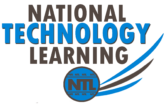PC101: Building, Upgrading and Troubleshooting
Businesses rely heavily on computers for shipping and receiving, inventory management and relaying information to customers. Having basic PC skills is a necessary tool in today’s modern workforce. It has become essential to understand the basics of PC operations in this day and age.
Computers can be intimidating to learn though. After all, it is an impersonal machine that seemingly has a mind of its own. However, the need to use one makes it essential to learn that beast. Through hands-on practice in a friendly environment, the cold, unfeeling machine becomes a joy to use yielding its wonderful power and capabilities to your will.
As long as you care for the computer and take the necessary security precautions, the computer can be very enjoyable to use, opening up new possibilities for learning and accomplishing our daily chores in a short time, freeing us to spend more time with the people we love or doing our favorite activities.
Individual modules include:
- Windows introduction
- Managing files & basic word processing
- Windows help
- Control panel (customizing the computer interface)
- System Maintenance
- Security (how to avoid malicious software)
- PC Components (a look at the hardware)
- Disk Storage (a closer look at hard drives – both internal and external)
- Optical Drives (CD, DVD and Blu Ray drives)
- Adapter Cards (installing new or replacing bad cards such as sound, video, networking, etc)
- USB and 1394
- Troubleshooting