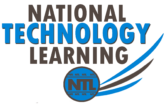Tablet computers are a newer type of computer. The will most common operating systems on tablets are Windows, Android or iOS/iPadOS. The classes we offer that concentrate on Tablet computers are: OS100, TAB100, WinTab101
OS100: Operating System Survey
Electronics have a large number of different operating systems on them today. In this class discover the differences and similarities between Windows, Android, iOS, iPadOS, Linux, and macOS operating systems.
Topics include:
- Windows
- Android
- Linux
- Tizen & Other OS
- Mac, iOS, iPadOS
TAB100: Tablet Computers

Tablet computers are becoming more popular today. Learn how to navigate and use the various features and apps of a popular tablet computer. Discover how to transfer files from your desktop or laptop to your tablet.
Topics covered include:
- iPad basics
- Apps
- Electronic Communication
- Multi-media
- Synchronizing
- Troubleshooting
WinTab101: Using Microsoft Windows Operating System

Windows is the operating system released by Microsoft for computers. Each version that comes out seems to have made changes to the interface. Microsoft will remove some features and add others to make the computer easier to use. But is the computer really easier to use, is it faster than with previous versions of Windows? In this class, we will discuss those issues as well as examine in detail some of the features of Windows.
Individual modules include:
- Windows Basics including File Explorer and Start Menu
- File Management
- Computer Security and the Internet
- Networking
- Customizing Windows
- Troubleshooting